In 2020, Microsoft rebranded and re-released its popular Microsoft Office 365 as Microsoft 365. While most of the program’s features remain relatively the same, some key differences may make the upgrade worth the cost.
Many of our clients have been asking our team what makes Microsoft 365 better than the traditional Microsoft Office. To help answer these questions, our team has created this guide to help you decide whether the switch to Microsoft 365 is the right choice for you!
What Is Microsoft 365?
Microsoft 365 is a new subscription service that ensures that you have the most up-to-date productivity tools from Microsoft. As with Microsoft Office 2021, Microsoft 365 offers Word, Powerpoint, Excel, and One Note, but it takes these programs one step further by offering the premium versions of these programs and ensuring that you are getting the regularly released updates.
Another feature that sets Microsoft 365 apart from the traditional Office 365 is the added online storage and cloud-connected features that allow individuals to collaborate on projects in real-time. This added capability is perfect for businesses, college students, and even family projects.
What Is Office 2021?
Microsoft Office 365, also known as Office 2021, is a one-time purchase program that gives you all of your office apps for a single computer. These one-time purchases can be for both PC and Mac and offer the same easy-to-use programs that many users are familiar with. However, the major difference comes with the lack of updates that are available for these programs, meaning that users have to buy the program again once the newest version releases.
Side by Side Comparison of Microsoft 365 and Office 2021
Cost Comparison for Microsoft 365 and Office 2021
| Microsoft 365 (Subscription Based) | Office 2021 (One time purchase) |
| Personal and Family ($99.99 a year) | Home & Student ($149.99) |
| Business Basic ($5.00 Per User/Per Month) | Home and Business ($249.99) |
| Business Standard ($12.50 Per User/Per Month) | Professional ($284.99) |
| Business Premium ($20.00 Per User/Per Month) | Not Applicable |
| Apps for Business ($8.25 Per User/Per Month) | Not Applicable |
| Microsoft 365 for Enterprise E3 ($32.00 Per User/Per Month) | Not Applicable |
| Microsoft 365 for Enterprise E5 ($57.00 Per User/Per Month) | Not Applicable |
| Microsoft 365 for Enterprise F3 ($8.00 Per User/Per Month | Not Applicable |
| Education (Payments vary depending on the number of students/educators per school and what programs are needed). | Not Applicable |
Comparison of Applications Included
Microsoft 365 Has the following programs available in each subscription:
- Excel
- Word
- Powerpoint
- Outlook
- Regular Updates
- Security Updates
- Bug Fixes
- PC Users also get Access and Publisher
Office 2021 Comes with the following applications:
- Excel
- Word
- Powerpoint
- Premium options may get OneNote/Outlook
Comparison of Available Updates
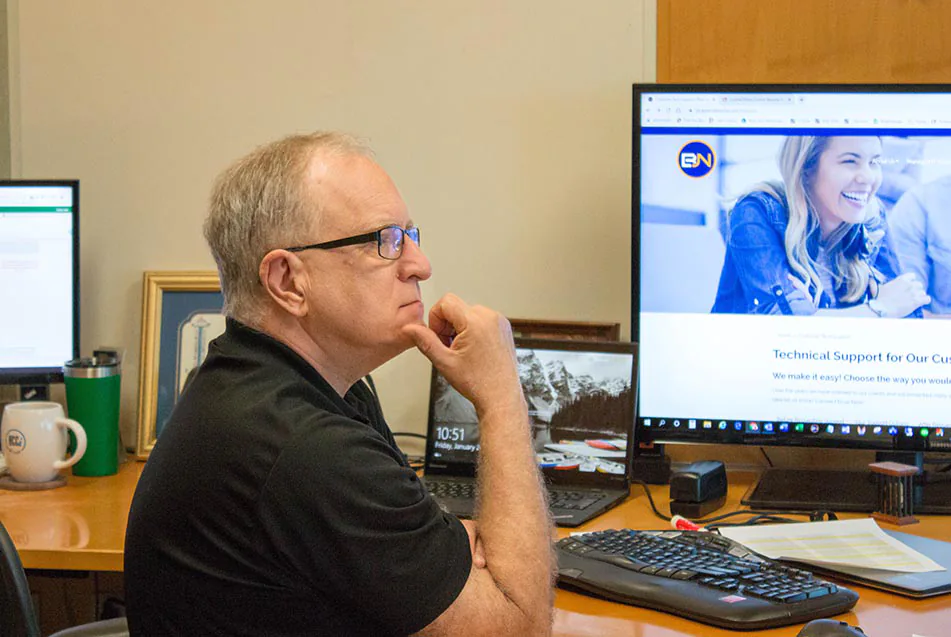
Microsoft 365 boasts regular updates of all office applications. Subscribers will be able to get the newest tools as soon as they come out along with security updates and bug fixes.
Office 2021 will have scheduled security updates to keep the programs safe from hackers but this will not include new tools and features. Major upgrades will require the user to buy a whole new program.
Additional Features of Microsoft 365
Microsoft 365 has some additional features that are another perk of upgrading from the traditional Office 2021. These are as follows:
The Ability to install Office on more than one computer (Mac or PC): Microsoft 365’s family subscription allows for 6 different users to have all of the devices logged in and using the same apps at the same time. Whether your family member is working on a PC, Mac, phone, or tablet, these features are all included in the subscription price.
Microsoft 365 boasts added online storage for subscribers: An extra 1TB of OneDrive Cloud Storage is available per user.
Technical support is included in the price: When you run into a problem with Microsoft 365, Microsoft will solve the issue for no extra charge. This includes issues for billing, subscription assistance, and technical issues concerning the programs.
Wondering If Moving to Microsoft 365 Is the Right Move for You?
If you are still debating whether or not investing in a Microsoft 365 subscription for your business is the right step, your trusted team at Integris can help! Our IT Specialists have been helping the businesses of the DFW Metroplex take their IT to the next level since 2008. In particular, our team has helped businesses succeed by improving their IT strategy through our managed IT services. Contact our team for more information on our services or to schedule a consultation to see how our team can improve your system and better support the growth of your business.



